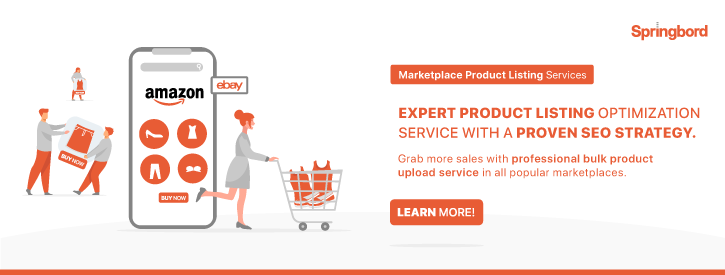Read time 2 min
Read time 2 min
As ecommerce continues to grow at an unprecedented rate, the online shopping experience is becoming even more rich and sophisticated. Brands across sectors have realized that images play a key role in driving conversion and have started to add bigger and better images. But what many do not understand is that if images are not optimized it can negatively impact the performance of the site and in turn customer experience and conversion.
If you wish to boost your search rankings and drive organic traffic, you need to also optimize your product images apart from the descriptions. Here are some key principles you need to consider when optimizing product images.
Quality of Product Images
In a brick and mortar store, shoppers have the option to explore physical products from every angle, in other words, the touch-and-feel experience. Based on the type of product they can also clearly see colors, feel the texture, test features, get a sense of dimension, and even closely explore the workmanship. However, online shopping eliminates the whole tactile experience. Besides product descriptions and reviews, shoppers greatly rely on images to compensate for the physical experience. When it comes to shopping online for consumers a picture is worth a thousand words. So, the best practice is to source high-quality images that are visually appealing. High-quality images are your brand identity, they also make your overall product content-rich and SEO-friendly. Quality images are key drivers of backlinks, engagement, brand value and of course conversions.
Search Engine Optimization of Images
It is not just the description that needs to optimized. Start by adding a descriptive image title so that it becomes easier for Google and the other search engines to track, categorize and index your product images. Next, focus on alt tag (text alternatives) for every product image on your site, this allows search engines to determine what the image is about. Remember alt tags play a crucial role in your SEO ranking and also impact your image searchability across Google image and other web search results.
Page Load Time
Needless to mention that slow loading pages can significantly hurt customer engagement and sales. This problem compounds when your site is accessed via mobile device making the page even harder to load. Of course, the smaller the size of the product image, the faster it loads. Which means you need to optimize images without compromising the quality and resolution, so that it loads fast, looks stunning and can be zoomed in easily for further scrutiny. As a thumb rule, it is recommended to keep product image file size under 70 kb. Although it is easier said than done, but if you can do it right, you are bound to see results.
Get Started
Please note that optimization practices and their impact vary based on the product, industry and target audience. And the key thing is to keep testing a variety of practices and analyze what works for your product and drives traffic. You need to closely monitor what kind of images and optimization tactics work for your product and follow that diligently and continually. And at the very least, you need to follow these fundamental practices to ensure your product images are optimized for both search engines and customer experience.
Want to find out how you can drive more traffic to your site or maybe launch a new one with a bang? Talk to us. Springbord offers a range of ecommerce services that can help you boost your rankings and organic traffic and in turn business growth.